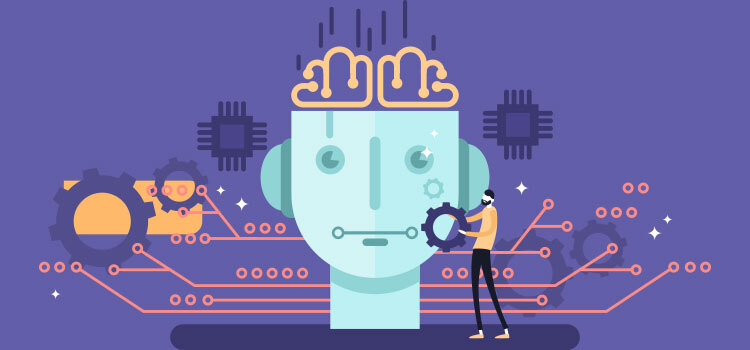Although Artificial Intelligence (AI) and Machine Learning (ML) are ubiquitous, it can be tricky identifying a feasible use case for adopting AI in your organization. Some popular AI-powered applications are extremely well known such as movie recommendations on popular platforms and AI-powered translation tools and apps. Most day-to-day AI applications are more behind the scenes and are invisible, but still, deliver very high value.
No matter what type of AI application you’d like to consider, it’s important to identify specific use cases for successful AI adoption. As a business leader, if you are wondering how AI can tackle challenges and improve business processes, then these 7 steps will help you to identify your AI use case:
- Gather Information from the Right People
- Mainstream the Concept of AI and ML
- Conduct Detailed Research
- List Processes That are Good Candidates
- Evaluate Feasibility
- Focus on Priorities
- Judgment Time
-
Gather Information from the Right People
In order to be successful and provide value, a use case for AI must align with organizational goals and objectives. So gathering information on company goals and data is the key to success. This information is not going to be available from a single role – you need to set up a cross-disciplinary meeting with members such as CEO, Business Heads, and the person(s) in charge of operations for the process.
-
Mainstream the Concept of AI and ML
Providing some education on how AI and ML operate will help various roles support you in the task of identifying a use case. If they don’t understand how AI/ML and RPA work, they will struggle to provide relevant information on opportunities for adopting AI. So take the time to inform every one of the basic principles of IPA (Intelligent Process Automation), potential areas of application, and common misconceptions.
-
Conduct Detailed Research
No firm is identical to another, even firms in the same industry or niche. So you must conduct detailed research instead of a one-size-fits-all thought process for identifying a use case. Collect information about past projects, challenges, outcomes, and lessons learned. Learn about current organizational goals and the challenges to achieve these goals. Explore the company’s architecture preferences – on-premise, cloud, or a combination of both. Consider any policy restrictions on providers for cloud or on-premise Understand the types of data that are available and where they get generated. These inputs will provide crucial information for identifying potential AI use cases.
-
List Processes That are Good Candidates
AI and ML technology are ideal for automating data-intensive tasks, especially those with tremendous volumes of unstructured data. They are also useful for automating data entry tasks, repetitive tasks, document processing, customer service, extracting structured data from unstructured content, etc. So make a list of processes that are manual, data-oriented, highly repetitive, tedious, and can be improved with AI automation.
-
Evaluate Feasibility
Evaluate the feasibility of the use case based on questions like:
- Is the necessary data being captured?
- What are the potential common pitfalls on the project?
- What level of improvement is expected in this scenario?
The more in-depth your experience with AI/ML projects, the easier it is to identify the right questions to gauge feasibility. You can also consult a team who has worked on a similar project for better insights.
-
Focus on Priorities
Ask critical questions that consider how AI/ML automation ties into achieving company goals and providing business value. This could range from reducing cost, improving accuracy and turnaround time to capacity and scalability, which ultimately impact revenue and profitability. Eliminate ideas that do not meet goals.
Once you have done this, compare the remaining use cases based on data availability, business impact, potential risks, and implementation time. You can even do this on an Excel sheet with a column for each of these criteria. This leaves you with a clear picture of the use cases that support business goals and priorities while being feasible.
-
Judgment Time
It’s time to make a decision – pick which use cases to go ahead with and create a tentative project plan for each one. Share the information with your team in order for them to decide on the optimal project. Roll up your sleeves and get started with the implementation of a pilot.
With the widespread adoption of AI, every industry is exploring ways to replace cumbersome, data-intensive, repetitive, and manual tasks with AI automation. These 7 steps will help you identify use cases to convert outdated processes using AI automation.
You can read more about how AI automation is changing how the organization’s work in our blog How to Excel in Organizational Workflow Management with RPA & AI.
If you would like to explore how implementing AI can help your business, the Rapid Acceleration Partners AI team would be glad to help you. Our next-gen, AI-powered content intelligence platform RAPFlow in tandem with our RPA solution RAPBot, provides end-to-end workflow automation capabilities that can be deployed in just a week. Our platform also has specific applications and you can build your own use case that easily integrates with your existing systems. Please book a demo to explore how RAPFlow and RAPBot can transform your business.